A user-friendly search engine that identifies property investments aligned with your strategy and rules.
Investar Search is included in our Starter, Professional and Advanced Plans.

You can search over 600,000 property listings using Investar Search, and quickly find those that match your strategy and buying rules.
You can use 34 investor focused filters to find property that matches your strategy and buying criteria.
Property listings are updated daily.
Yes. You can save any search using the saved search function in the Investar Search dashboard.
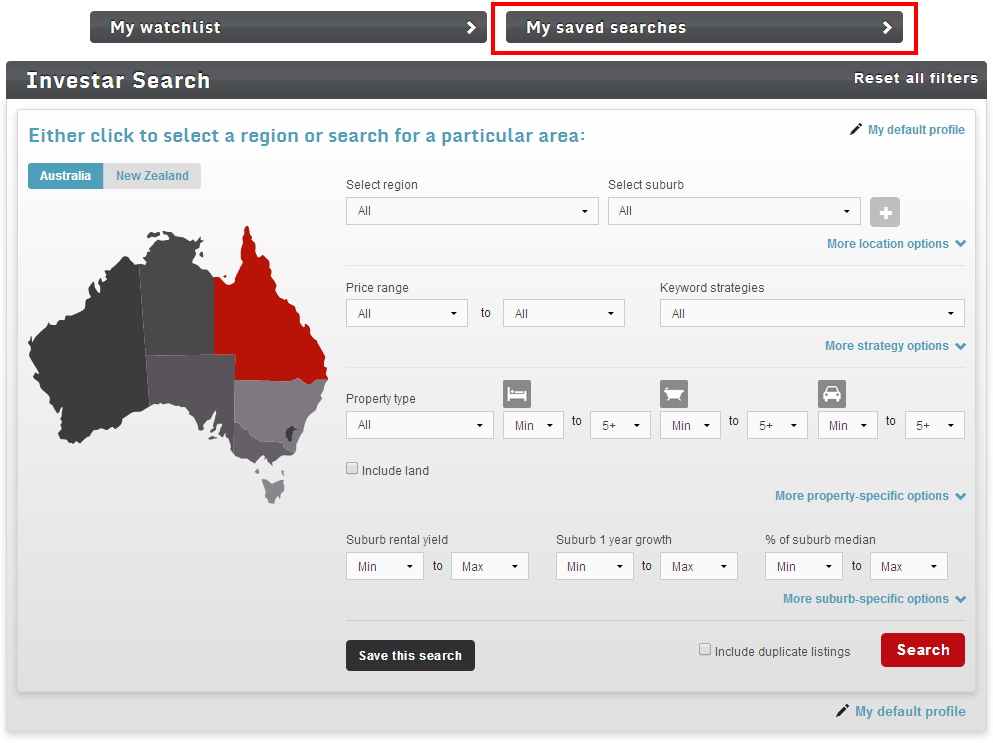
You can expand this view by clicking on the arrow, this will show a list of your saved searches.
You can edit and delete your searches from here.
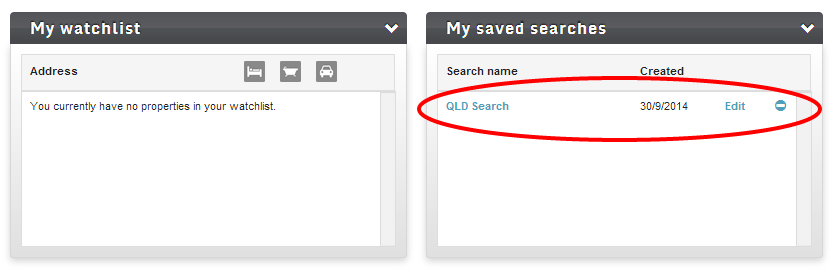
You can also re-run your search and view your results by clicking on the saved search name.
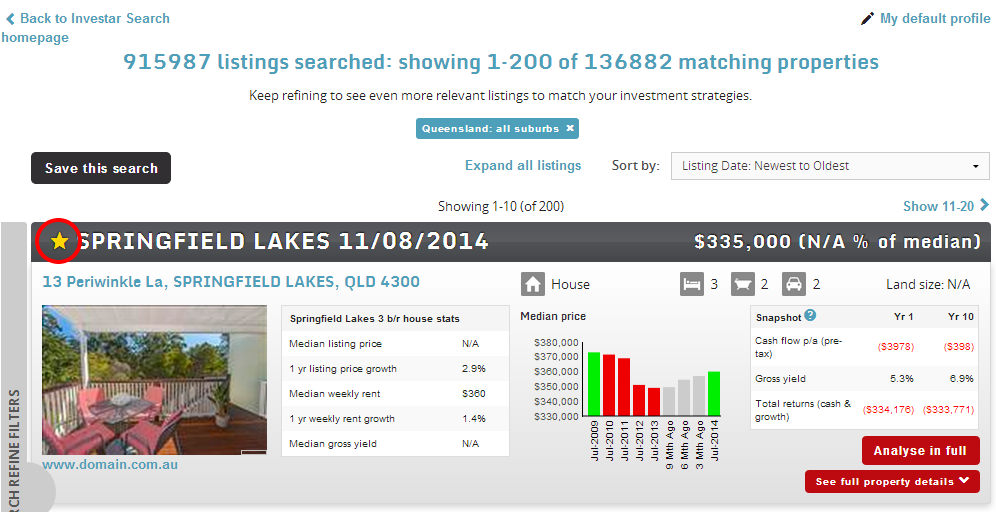
You can add individual properties from your saved search to your watchlist by clicking on the star icon on the left hand side of each listing.
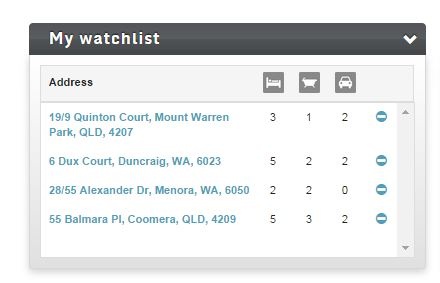
Your watchlist can be found at the top left hand corner of the Investar Search homepage.
You can expand this view by clicking on the arrow, this will show a list of your watchlist properties.
This will only return properties to the results list with a price (excludes any properties that are going to auction or where the listing states "Contact Agent" or "Price by negotiation").
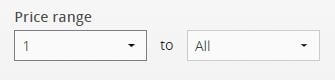
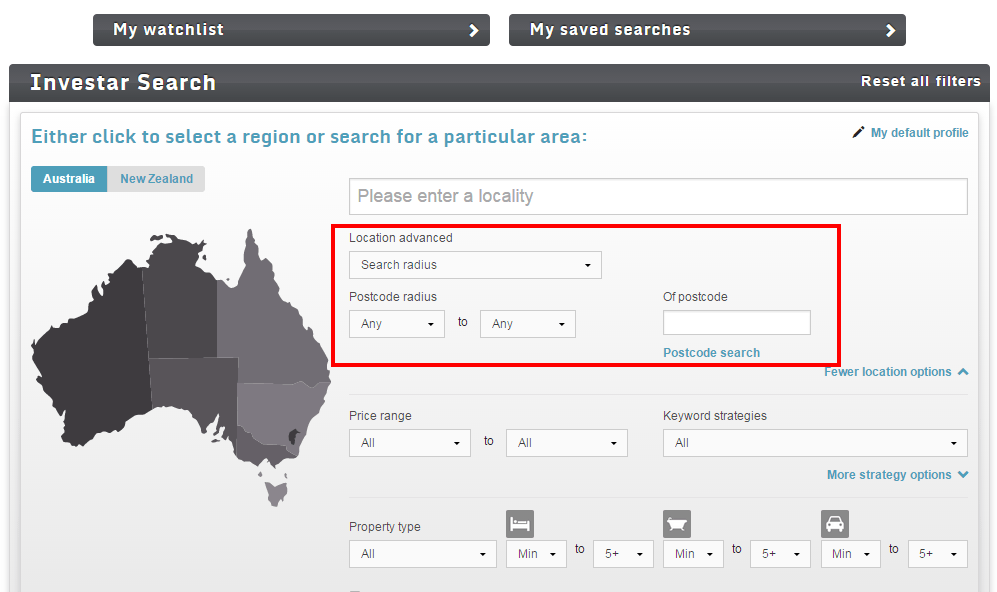
Once you run a search in Investar Search the results will be displayed with total number of listings searched at the top and number of matching properties displayed.
You can further refine your filters by clicking on the pop out tab on the left hand side of the search results.
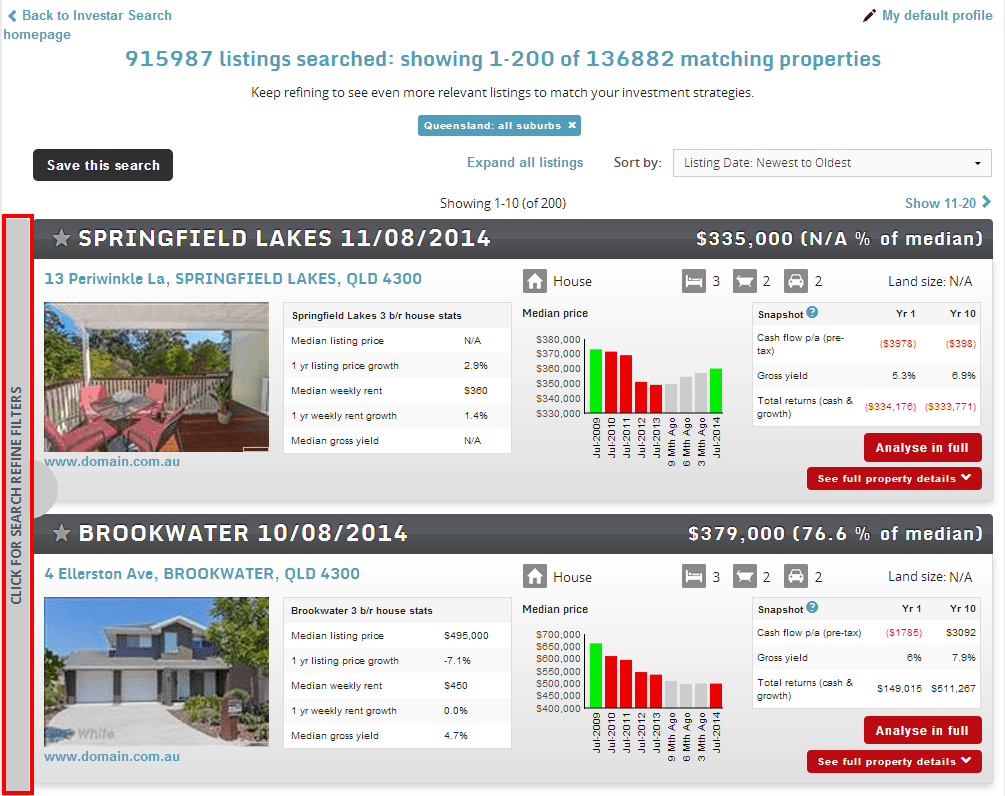
Investar Search is included in all of our plans.
E-mail Address
Australia: info@realestateinvestar.com.auE-mail Address
New Zealand: info@realestateinvestar.co.nzAddress
333 George St, Sydney NSW 2000.png?width=229&height=115&name=RE%20Investar-Logo-MRI_Colour%20web%20229x115px%20(1).png)
![]()
Real Estate Investar is part of MRI Software. We provide the tools, data and information you'll need to create wealth through property investment.